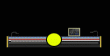Es que los aliens teneis "super poderes"... y por eso vais a pelo...Gaizka escribió:Yo tampoco lo uso por el mismo razonamiento que ha hecho Aita: el pribluda es antiGPL.
Tá claro.
Es que los aliens teneis "super poderes"... y por eso vais a pelo...Gaizka escribió:Yo tampoco lo uso por el mismo razonamiento que ha hecho Aita: el pribluda es antiGPL.
Estas seguro que tienes la ultima version del Pribula instalado? ahora mismo no se cual tengo yo instalada pero recuerdo que lo que te pasa me habia pasado.Tito escribió:Nada Franky ....solo me sale los parciales de mis vueltas ( F5 ) y temperatura de Neumaticos ( F2 creo )......que es como lo tenia antes


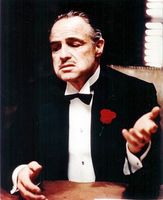
También hay un archivo llamado "PRIBULDA.ini" donde puedes configurar todos los parametros (tamaño del texto, posición, color, . . . )Keyboard hotkeys:
F4 - Average tire temp/Contact patch temp/None
Window that allows you to see the inner, middle and outer temperatures
of each tire as you drive.
F5 - Times/none
Window that allows you to see split times.
F6 - Playerboard/none
Window that allows you to see driver`s standings, based on your most
recent trip across the start/finish line, relative to you.
F7 - Leaderboard/none
Window that allows you to see driver`s standings relative to the leader.
F8 - Surroundboard/none
Window that allows you to see the realtime distance between you and
the cars around you. Drivers listed in white are on the same lap as you,
those listed in red are one or more laps ahead of you, and those in
green are one or more laps behind you. (like "F2+space" in Nascar Racing games).
F12- Clear best times
Código: Seleccionar todo
[Tires]
X=0
Y=0Código: Seleccionar todo
[Times]
X=100
Y=0Código: Seleccionar todo
[Standings]
PlayerX=500
PlayerY=0
LeaderX=650
LeaderY=0
SurroundX=800
SurroundY=0
Hazte una copia de seguridad le tu configuración actual antes de modificarla[Tires]
X=4
Y=30
FontHeight=15 ;size in pixels
Bold=1 ;set to 1 if you want bold digits
;all temps are in Kelvin degreeses
FrontCold=400
FrontHot=422
RearCold=400
RearHot=422
;all colors are in revers RGB format
ColorCold=0xffffff ;white
COlorWarm=0x00ffff ;yellow
ColorHot=0x0000ff ;red
[Times]
X=240
Y=20
FontHeight=23 ;size in pixels
Bold=1 ;set to 1 if you want bold digits
;all colors are in revers RGB format
ColorCurrent=0x00ffff ;yellow
COlorBestCurrent=0x00ff00 ;green
COlorBest=0xffffff ;white
[Misc]
;all codes are "scan-codes", see codes.txt if you want set other buttons
TempsKey=0x73 ;F4
TimesKey=0x74 ;F5
ClearKey=0x7b ;F12
PlayerboardKey=0x75 ;F6
LeaderboardKey=0x76 ;F7
SurroundboardKey=0x77 ;F8
[Standings]
PlayerX=1080
PlayerY=0
LeaderX=1080
LeaderY=0
SurroundX=1080
SurroundY=0
FontHeight=12 ;size in pixels
Bold=1 ;set to 1 if you want bold digits
Interval=3 ;additional interval between lines with names
;all colors are in revers RGB format
ColorLeader=0xffc800 ;blue
ColorNormal=0xffffff ;white
ColorPlayer=0x00ffff ;yellow
ColorLapper=0x00ff00 ;green
ColorOvertaker=0x0000ff ;red
DriversQuantity=7 ;show not more than DriversQuantity
ShowLeader=1
FirstNameLength=1
LastNameLength=8
NeedDot=1 ;show dot after first name
NeedSpace=0 ;show space after first name
OverlayBoards=1 ;when show one board others will hide
ShowPlusSignOnPlayerBoard=1 ;show positive values with "+" sign
ShowPlusSignOnSurroundBoard=0
ShowLapsOnPlayerBoard=1 ;show how many laps remain till finish
ShowLapsOnLeaderBoard=1
ShowLapsOnSurroundBoard=1
DigitsAfterDecimalDotOnPlayerBoard=0 ;set how many digits you want to see
DigitsAfterDecimalDotOnLeaderBoard=2
DigitsAfterDecimalDotOnSurroundBoard=1