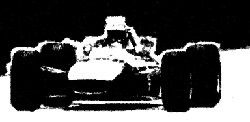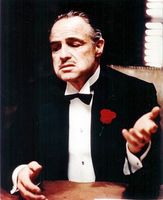Este post acepta enmiendas y sugerencias
Las alternativas al VROC:
1.- GPLTV
2.- Conexión directa desde el mismo GPL
________________________________________________
1.- GPLTV
1a.- Instalación GPLTV
Descarga e instrucciones http://home.arcor.de/soeren_scharf/GPLtv/
Código: Seleccionar todo
Installation:
GPL.tv does not need a special installation, just unzip the file gpltv.exe to your harddisk, launch it and select the path to your GPL directory. Additionally you should set the name of the server that holds a list of all running GPL.tv servers, currently this is gpltv.virtualracing.org (thanks to Virtual Racing e.V. for hosting that list). In the menu select "Options - List Server..." and enter the server name into the dialog box.
With version 0.2.6 there are some ini files included in the zip file, they need to be copied into the same directory as GPLtv.exe.Código: Seleccionar todo
Instalación
GPL.tv no necesita instalación especial, solo descomprimir el fichero gpltv.exe a tu disco duro, lanzarlo y seleccionar la ruta a tu directorio del GPL. Adicionalmente debes indicarle el nombre del servidor que tiene la lista de todos los servidores GPL.tv existentes, en la actualidad es gpltv.virtualracing.org (gracias ... ). En el menu selecciona "Options - List Server ..." e introduce el nombre de servidor en el cuadro de dialogo.
Con la versión 0.2.6 hay algunos ficheros ini incluidos en el comprimido que necesitan ser copiados en el mismo directorio que gpltv.exe"Options - Path to GPL..." ---> la vuestra
"Options - List Server..." --->
- Servidor: gpltv.virtualracing.org
Port: 32002
Para usuarios de G25 con GPLShift, debereis tener instalado el GPLtv.exe dentro de la carpeta del GPL. Asi no perdereis las configuraciones del Shift al entrar por GPLTV.
1b.- Para conectarse a una carrera con el GPLTV:
Lanzar gpltv
En "GPL.tv - Serverlist..."
Seleccionar "PDLR.GAIZTOR"
Se conecta y se activa la opción "join" (botón con el símbolo de un rayo)
Utilizar ese botón o bien "GPL.tv - Join this race..."
Car class: Grand Prix
Car type: default (seleccionará el último piloto que hayais usado en el gpl)
bandwith : use core.ini y si no va nuestro servidor suele estar "fast - 3/84, 3/132"
password: entrenos = nada, carrera = ponerselo!
show quality and ping meters = si / no
disable steer ratio hack = si/no
---> join
El VROC ya no nos deja intentar la conexión a un server con carrera en marcha
En GPLtv "View - Standings..." nos dice como anda la situación para poder o no entrar ...
_____________________________________________________
2.- Conexión directa desde el mismo GPL
2a.- Cuestiones de configuración del GPL
Hay que revisar nuestro core.ini, en su apartado de comunicaciones:
[ Communications ]
alternate_ip_addr_lookup=1 ; Find IP addresses another way
bcast_augment_status=0 ; Prepend status with IP address?
bcast_listserv=; IP address of race list server
bcast_listserv_req=; Empty string, or start with '?'
bcast_listserv_req_freq=10.000000 ; Request race list frequency
bcast_ping_disable=0 ; Disable response to pings
bcast_ping_port=0 ; Ping port number (0=default)
bcast_port=0 ; Broadcast port number (0=default)
bcast_recv_disable=0 ; Disable broadcast reception
bcast_send_disable=0 ; Disable sending broadcasts
bcast_send_freq=4.000000 ; Broadcast frequency (seconds)
clock_adj_delay=4 ; How often may client adjust clock?
disable_ipx=0 ; Disable IPX support
disable_modem=1 ; Don't look for/use modems
disable_network=0 ; Disable network support
disable_tcp_ip=0 ; Disable TCP/IP support
ignore_net_read_errors=1 ; Don't disco if error reading pkt
ignore_net_send_errors=1 ; Don't disco if error sending pkt
ip_addr_lookup_timeout=2 ; Timeout to find own IP address
log_server_comm_errors=0 ; Log errors for client channels?
log_server_connect_status=0 ; Issue messages as clients connect
mem_client_send_every=1 ; Client packet freq via memory
mem_client_send_size=276 ; Client packet size via memory
mem_server_send_every=1 ; Server packet freq via memory
mem_server_send_size=516 ; Server packet size via memory
net_lan_client_send_every=2 ; Client packet freq on LAN
net_lan_client_send_size=132 ; Client packet size on LAN
net_lan_server_send_every=2 ; Server packet freq on LAN
net_lan_server_send_size=388 ; Server packet size on LAN
net_mdm_client_send_every=3 ; Client packet freq on dialup
net_mdm_client_send_size=84 ; Client packet size on dialup
net_mdm_server_send_every=3 ; Server packet freq on dialup
net_mdm_server_send_size=132 ; Server packet size on dialup
net_server_port=0 ; Server port number (0 = default)
net_use_mdm_bandwidth_for_tcp_ip=1 ; Use modem bandwidthfor TCP/IP
He destacado en verde los parámetros a revisar ... A destacar que otras configuraciones también funcionan, o sea que solo recomiendo modificar el core.ini para aquellos que tengan problemas de conexión ... para este caso lo importante es que esta configuración funciona
Por si alguien necesita un core.ini completo podeis contrastarlo aqui
2b.- Para conectarse a una carrera desde el mismo GPL
Entrar en el GPL
Seleccionar "Multijugador"
Unirse / Anfitrión ---> unirse seleccionado
Conectarse vía: nodo tcp/ip x.x.x.x (esta ip es informativa)
Dirección IP: pdlrserver.gaiztor.com
Contraseña: entrenos = nada, carrera = ponersela!
---> botón verde
post en elaboración