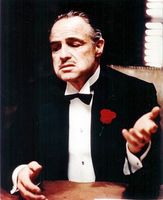Le Mans 1970-2008 -> 40 años de historia
Sergi, yo te recomendaría hacer otra instalación de RF. En el disco duro crea una carpeta que se llame RF-Lemans por ejemplo e instalas el sim ahí. Después mete el circuito de Lemans y el mod LM70, nada más. No te pedirá licencia de nuevo , ya que esta está en el registro de windows, aunque borrarses el RF de tu PC y lo volvieses a instalar no tendrias que volver a activarlo, sólo en caso de formateo del HD sería necesario una nueva licencia. Una vez lo tengas instalado abre el config.exe y ponlo a tu gusto o como lo tengas en la otra instalación de RF. Para arrancar el sim desde la instalación nueva entras en RF-Lemans-->RR--rfactor.exe.
AMBIENTANCIÓN: 
vapores que se disipan en la niebla
luces que reflejan sombras en el asfalto
clarea el cielo entre las nubes ...
y un sonido ronco diluye las cuerdas de mi guitarra
Jimmy Page RULES
vapores que se disipan en la niebla
luces que reflejan sombras en el asfalto
clarea el cielo entre las nubes ...
y un sonido ronco diluye las cuerdas de mi guitarra
Jimmy Page RULES
- Sergi Barcheeelo
- Campeón V Gpl-Pdlr
- Mensajes: 1686
- Registrado: Mar Oct 25, 2005 8:44 pm
- Ubicación: Barcelona
Uuuf...Mardor...prefiero intentar mirar lo del menu FFB que me instalé ayer para intentar tener feeling. Si no lo consigo, lo haré.
De todas maneras, ¿tu juegas con el Real feel, con el otro plugin o sin nada?...
De todas maneras, ¿tu juegas con el Real feel, con el otro plugin o sin nada?...
Serginho
Sector Butifarra
Derbi Panther (1989 - ?)
Opel Ostras 1.6 Gls (1995 - ?)
Honda Cb 250 (2002 - 2004)
Gilera Nexus (2004 - 2006)
Yamaha Xmax (2006 - ?)
V'sssssssssssssssssssssssss!!
http://www.flickr.com/photos/sergibarcelo/
Sector Butifarra
Derbi Panther (1989 - ?)
Opel Ostras 1.6 Gls (1995 - ?)
Honda Cb 250 (2002 - 2004)
Gilera Nexus (2004 - 2006)
Yamaha Xmax (2006 - ?)
V'sssssssssssssssssssssssss!!
http://www.flickr.com/photos/sergibarcelo/
- Sergi Barcheeelo
- Campeón V Gpl-Pdlr
- Mensajes: 1686
- Registrado: Mar Oct 25, 2005 8:44 pm
- Ubicación: Barcelona
Creo que no jugaré el jueves...entre que no tengo tiempo y es desesperante ver como no hay manera... se te pasan las ganas.
No consigo que el coche me vaya recto....me hace lo que hacia con el Real Feel conectado (En la mayoría de mods jugaba sin el, porque el volante no tiraba pal centro...se iba para la derecha o izquierda...)
La sensacion es la siguiente: encaras una curva a la izquierda, giras el volante...y enmedio de la curva sientes que éste tiene vida propia queriendo girar hasta el tope de la iquierda...en vez de irse para el centro...)
Ante ayer cuando no había instalado el menu FFB 0.73 apretaba el boton "desactivar hardware" y ya no me lo hacia (supongo que desactivaba el realfeel..). Ahora me lo hace igual...
que desastre....
No consigo que el coche me vaya recto....me hace lo que hacia con el Real Feel conectado (En la mayoría de mods jugaba sin el, porque el volante no tiraba pal centro...se iba para la derecha o izquierda...)
La sensacion es la siguiente: encaras una curva a la izquierda, giras el volante...y enmedio de la curva sientes que éste tiene vida propia queriendo girar hasta el tope de la iquierda...en vez de irse para el centro...)
Ante ayer cuando no había instalado el menu FFB 0.73 apretaba el boton "desactivar hardware" y ya no me lo hacia (supongo que desactivaba el realfeel..). Ahora me lo hace igual...
que desastre....
Serginho
Sector Butifarra
Derbi Panther (1989 - ?)
Opel Ostras 1.6 Gls (1995 - ?)
Honda Cb 250 (2002 - 2004)
Gilera Nexus (2004 - 2006)
Yamaha Xmax (2006 - ?)
V'sssssssssssssssssssssssss!!
http://www.flickr.com/photos/sergibarcelo/
Sector Butifarra
Derbi Panther (1989 - ?)
Opel Ostras 1.6 Gls (1995 - ?)
Honda Cb 250 (2002 - 2004)
Gilera Nexus (2004 - 2006)
Yamaha Xmax (2006 - ?)
V'sssssssssssssssssssssssss!!
http://www.flickr.com/photos/sergibarcelo/
Sergi, si te hace eso, no será que tienes el valor del Force Feedback al reves? Me explico: en el menú donde tienes la intensidad global, puedes ponerla en un rango desde -100 a +100.
Lo que explicas en tu último post es típico de cuando tienes el valor "invertido", ya que el FF, en lugar de emplearse en el "autocentrado" del volante, se lo lleva al extremo.
En mi caso, probé a quitar lo del FF de los pedales en el volante que sugirió Seninha y algo noté, pero no una mejora definitiva.
Los Mods 79, Caterham, Chevrolet Corvette, 288 GTO, etc... se pueden usar con el RealFeel sin problemas y tienen el mejor ForceFeedback que yo haya experimentado, después de cacharrear un poco con los archivos de configuración. El RealFeel utiliza para el FF en el volante las fuerzas que almacena el Sim que se producen en la cremallera de la dirección, y si el Mod es "limpio" y no tiene artificios, produce una sensación increíble (baches, cambios de rasante, pianos...)
En el caso del Mod LM70, a falta de cacharrear un poco más (cosa que no creo que haga porque entre la A de Brands y tener que entrenar algo de noche porque acabo de montar el ordenador), el RealFeel "no rula", y el FF por defecto de rFactor, aunque no es malo, no es bueno:
Lo que me pasa a mí (y lo he leído en más sitios), es una falta de fuerza alrededor del centro que se convierte en mucha fuerza cuando pasas un ángulo pequeño, lo que no va mal en curvas medias y cerradas, pero hace el control muy crítico en rectas y curvas rápidas (y en LM70 tenemos una larga recta con una "minicurva" a derechas que se las traen... )
)
Si encuentro la manera de arreglar esto os lo digo...
Sergi, prueba a hacer lo que te digo, y si quieres, te paso mis controller.ini (tengo tres, para 360, 400 y 540 grados, depende del Mod) a ver si te va (quizá entre el DFP y el G25 funcione, o te mejore algo, quién sabe...)
Lo que explicas en tu último post es típico de cuando tienes el valor "invertido", ya que el FF, en lugar de emplearse en el "autocentrado" del volante, se lo lleva al extremo.
En mi caso, probé a quitar lo del FF de los pedales en el volante que sugirió Seninha y algo noté, pero no una mejora definitiva.
Los Mods 79, Caterham, Chevrolet Corvette, 288 GTO, etc... se pueden usar con el RealFeel sin problemas y tienen el mejor ForceFeedback que yo haya experimentado, después de cacharrear un poco con los archivos de configuración. El RealFeel utiliza para el FF en el volante las fuerzas que almacena el Sim que se producen en la cremallera de la dirección, y si el Mod es "limpio" y no tiene artificios, produce una sensación increíble (baches, cambios de rasante, pianos...)
En el caso del Mod LM70, a falta de cacharrear un poco más (cosa que no creo que haga porque entre la A de Brands y tener que entrenar algo de noche porque acabo de montar el ordenador), el RealFeel "no rula", y el FF por defecto de rFactor, aunque no es malo, no es bueno:
Lo que me pasa a mí (y lo he leído en más sitios), es una falta de fuerza alrededor del centro que se convierte en mucha fuerza cuando pasas un ángulo pequeño, lo que no va mal en curvas medias y cerradas, pero hace el control muy crítico en rectas y curvas rápidas (y en LM70 tenemos una larga recta con una "minicurva" a derechas que se las traen...
Si encuentro la manera de arreglar esto os lo digo...
Sergi, prueba a hacer lo que te digo, y si quieres, te paso mis controller.ini (tengo tres, para 360, 400 y 540 grados, depende del Mod) a ver si te va (quizá entre el DFP y el G25 funcione, o te mejore algo, quién sabe...)
Hotlapper vulgaris
Equipo GPL RLÉ
Equipo rFactor TPR
Equipo GPL RLÉ
Equipo rFactor TPR
A ver, yo tengo un controller.ini muy bueno que encontré por ahí no recuerdo donde, es para el DPF. Si alguno lo quiere que me de un toque y se lo paso, Ogle también lo tiene. Con este controller ini a mi no me hace nada raro en recta, me va perfecto, es más puedo correjir trayectorias a 360 km/h sin miedo a perder el control
- Sergi Barcheeelo
- Campeón V Gpl-Pdlr
- Mensajes: 1686
- Registrado: Mar Oct 25, 2005 8:44 pm
- Ubicación: Barcelona
Chicos, gracias. No estoy en casa, por eso no puedo trastear como quisiera.
Yorch, lo que me dices del valor del FFB al reves es totalmente cierto....solo hay un pequeño peeeero....que con la instalación que hice ayer de lo que os pongo a continuación me ha desaparecido la barra que me dices...http://www.rfactornews.com/Ver-document ... nu-FFB-073
Me tienes que decir lo de Seninha...porque soy un cateto y no lo entendí...

gracias y seguimos en ello...
Yorch, lo que me dices del valor del FFB al reves es totalmente cierto....solo hay un pequeño peeeero....que con la instalación que hice ayer de lo que os pongo a continuación me ha desaparecido la barra que me dices...http://www.rfactornews.com/Ver-document ... nu-FFB-073
Me tienes que decir lo de Seninha...porque soy un cateto y no lo entendí...
gracias y seguimos en ello...
Serginho
Sector Butifarra
Derbi Panther (1989 - ?)
Opel Ostras 1.6 Gls (1995 - ?)
Honda Cb 250 (2002 - 2004)
Gilera Nexus (2004 - 2006)
Yamaha Xmax (2006 - ?)
V'sssssssssssssssssssssssss!!
http://www.flickr.com/photos/sergibarcelo/
Sector Butifarra
Derbi Panther (1989 - ?)
Opel Ostras 1.6 Gls (1995 - ?)
Honda Cb 250 (2002 - 2004)
Gilera Nexus (2004 - 2006)
Yamaha Xmax (2006 - ?)
V'sssssssssssssssssssssssss!!
http://www.flickr.com/photos/sergibarcelo/
bueno... siento estos problemas que estais teniendo con las configuraciones, como en esto del volante soy un NOVATO total, por el momento no quiero cambiar nada...aunque como explicais tal vez el FF de los Le Mans no son tan logrados como p.e. los F1 79..
Espero que lo arregleis...
En otro orden de cosas y al hilo:
Han acabado las 24 horas 2008...UNA GRAN EDICIÓN ¡¡¡
y por varias razones...
Audi ha obtenido una de sus mejores victorias, sobre todo porque son 7 practicamente seguidas (obviando el año que gano BENTLEY con motor AUDI claro esta... y como homenaje a la mitica marca Inglesa)... Y digo de las mejores porque esta vez si que han tenido un rival a su altura, o por encima ...
Despues de las victorias en tres pruebas de las Le Mans Series de los PEUGEOT HDi FAP, y por velocidad, eran sin duda los grandes favoritos a llevarse esta edición de las 24 Horas. Audi a respondido con lo que les ha llevado hasta batir el record de victorias seguidas: un equipo tecnicamente y tacticamente perfecto, y agrupando en un mismo coche a tres pilotos con una experiencia y victorias en Le Mans inigualable: Mac Nish (1 vez ganador de Le Mans en GT1 con Porsche), Capello (2 veces ganador con Audi) y Kristensen (7 veces ganador, y el piloto con más victorias en la prueba) y no contamos con el num. de participaciones totales de los tres.
Como era de esperar las primeras horas han sido dominadas por los Peugeot, siguiendo los Audi a poca distancia pero sin poder acercarse en ningun momento. De haber seguido la prueba con la climatologia estable hasta el final seguramente habriamos asistido a la primera victoria de un piloto español en Le Mans absoluta (M. Gene). Pero la lluvia hizo su aparicion en plena noche y cambio todas las perspectivas de la prueba. Los audi que son mucho mas dociles que los Peugeot en mojado tomaron la delantera alrededor de las cuatro o cinco de la madrugada y ya hasta el final. Gene ha sido con diferencia el mejor piloto en seco como en mojado del equipo subcampeon, Minassian quien se las tuvo que ver con el Audi en los primeros momentos de lluvia, dejo escapar a sus rivales mas alla de los dos minutos...distancia que ya no se ha podido vencer aunque en los últimos 15 min. de prueba estuvieran los dos coches en la misma vuelta y con posibilidades para el Peugeot de recortar distancias. En los ultimos minutos la Lluvia hacia su aparicion y las cosas quedaban como estaban desde primeras horas de la mañana.
La versatilidad del Audi en cualquier condicion de carrera, el num. menor de paradas (34 por 37 del Peugeot), y la gran experiencia y consistencia de sus pilotos por encima de los del equipo frances ha dado otra vez una victoria trabajadisima a los alemanes que reinan como nadie en los ultimos 10 años en Le Mans.
La otra gran alegria nos la ha dado nuestro piloto Antonio Garcia, que participaba con el magnifico Aston Martin decorado segun la publicidad de GULF de los años 70... y que al parecer ha dado alas al equipo y los ha llevado a ganar su categoria LMGT1 en gran batalla con los Corvette.
Por último un dato para la historia, 2008 ha sido el año del debut de un equipo completamente español en la categoria reina de Le Mans, el EPSILON EUSKADI, dirigido por Joan Villadelprat y con los pilotos A. de Castro, Burgueño y Adrian Valles. Siendo un projecto pionero en nuestro pais, con tan solo seis meses de vida y haber luchado durante las primeras 9 horas de carrera entre los 15 primeros da idea del gran porvenir que les espera...sobre todo si alguna empresa se digna a estampar su patrocinio en ese fantastico coche que han diseñado.
Y Ahora a esperar al año que viene, mientras tanto siempre tendremos nuestra carreras virtuales...
Espero que lo arregleis...
En otro orden de cosas y al hilo:
Han acabado las 24 horas 2008...UNA GRAN EDICIÓN ¡¡¡
y por varias razones...
Audi ha obtenido una de sus mejores victorias, sobre todo porque son 7 practicamente seguidas (obviando el año que gano BENTLEY con motor AUDI claro esta... y como homenaje a la mitica marca Inglesa)... Y digo de las mejores porque esta vez si que han tenido un rival a su altura, o por encima ...
Despues de las victorias en tres pruebas de las Le Mans Series de los PEUGEOT HDi FAP, y por velocidad, eran sin duda los grandes favoritos a llevarse esta edición de las 24 Horas. Audi a respondido con lo que les ha llevado hasta batir el record de victorias seguidas: un equipo tecnicamente y tacticamente perfecto, y agrupando en un mismo coche a tres pilotos con una experiencia y victorias en Le Mans inigualable: Mac Nish (1 vez ganador de Le Mans en GT1 con Porsche), Capello (2 veces ganador con Audi) y Kristensen (7 veces ganador, y el piloto con más victorias en la prueba) y no contamos con el num. de participaciones totales de los tres.
Como era de esperar las primeras horas han sido dominadas por los Peugeot, siguiendo los Audi a poca distancia pero sin poder acercarse en ningun momento. De haber seguido la prueba con la climatologia estable hasta el final seguramente habriamos asistido a la primera victoria de un piloto español en Le Mans absoluta (M. Gene). Pero la lluvia hizo su aparicion en plena noche y cambio todas las perspectivas de la prueba. Los audi que son mucho mas dociles que los Peugeot en mojado tomaron la delantera alrededor de las cuatro o cinco de la madrugada y ya hasta el final. Gene ha sido con diferencia el mejor piloto en seco como en mojado del equipo subcampeon, Minassian quien se las tuvo que ver con el Audi en los primeros momentos de lluvia, dejo escapar a sus rivales mas alla de los dos minutos...distancia que ya no se ha podido vencer aunque en los últimos 15 min. de prueba estuvieran los dos coches en la misma vuelta y con posibilidades para el Peugeot de recortar distancias. En los ultimos minutos la Lluvia hacia su aparicion y las cosas quedaban como estaban desde primeras horas de la mañana.
La versatilidad del Audi en cualquier condicion de carrera, el num. menor de paradas (34 por 37 del Peugeot), y la gran experiencia y consistencia de sus pilotos por encima de los del equipo frances ha dado otra vez una victoria trabajadisima a los alemanes que reinan como nadie en los ultimos 10 años en Le Mans.
La otra gran alegria nos la ha dado nuestro piloto Antonio Garcia, que participaba con el magnifico Aston Martin decorado segun la publicidad de GULF de los años 70... y que al parecer ha dado alas al equipo y los ha llevado a ganar su categoria LMGT1 en gran batalla con los Corvette.
Por último un dato para la historia, 2008 ha sido el año del debut de un equipo completamente español en la categoria reina de Le Mans, el EPSILON EUSKADI, dirigido por Joan Villadelprat y con los pilotos A. de Castro, Burgueño y Adrian Valles. Siendo un projecto pionero en nuestro pais, con tan solo seis meses de vida y haber luchado durante las primeras 9 horas de carrera entre los 15 primeros da idea del gran porvenir que les espera...sobre todo si alguna empresa se digna a estampar su patrocinio en ese fantastico coche que han diseñado.
Y Ahora a esperar al año que viene, mientras tanto siempre tendremos nuestra carreras virtuales...
A ver, si consigo explicarme XD.
En la carpeta X:\...\rFactor\UserData\Controller hay unos cuantos archivos "algo.ini". Son preconfiguraciones de algunos volantes que vienen con el juego. Si además os creais una propia dentro del juego se guardará ahí.
Además en X:\...\rFactor\UserData\NombrePiloto hay un archivo "Controller.ini" que CREO es la configuración que se carga por defecto (yo de momento la estoy cargando cada vez que arranco para no joder nada, luego de la race de Le mans probare a sobreescribir este ini).
Bien, si abrimos uno de estos ini (por ejemplo con el bloc de notas) veremos un monton de parámetros sobre los controladores. Los más interesantes son los del final, que permiten retocar el FF. Los dos que yo digo son:
Por defecto están a 1 y desvían los efectos de aceleración y frenado al eje de la dirección, lo cual provoca una sensación rara en el volante.
A parte de esto retoque algun que otro parámetro más pero ya no me acuerdo, así que os pego mi ini completo para el que quiera probar (recordad, es para el G25 y no tengo Real Feel instalado, para mi va de coña, sobre todo con el F188).
Me acabo de acordar de otro interesante y que hay que cambiar a la vez que los dos anteriores:
Un saludo, y paciencia con el rFactor y el volante XD
En la carpeta X:\...\rFactor\UserData\Controller hay unos cuantos archivos "algo.ini". Son preconfiguraciones de algunos volantes que vienen con el juego. Si además os creais una propia dentro del juego se guardará ahí.
Además en X:\...\rFactor\UserData\NombrePiloto hay un archivo "Controller.ini" que CREO es la configuración que se carga por defecto (yo de momento la estoy cargando cada vez que arranco para no joder nada, luego de la race de Le mans probare a sobreescribir este ini).
Bien, si abrimos uno de estos ini (por ejemplo con el bloc de notas) veremos un monton de parámetros sobre los controladores. Los más interesantes son los del final, que permiten retocar el FF. Los dos que yo digo son:
Código: Seleccionar todo
FFB Throttle FX on steer axis="0" // 0 = Throttle effects on throttle axis, 1 = throttle effects on steering axis.
FFB Brake FX on steer axis="0" // 0 = Brake effects on brake axis, 1 = brake effects on steering axis.A parte de esto retoque algun que otro parámetro más pero ya no me acuerdo, así que os pego mi ini completo para el que quiera probar (recordad, es para el G25 y no tengo Real Feel instalado, para mi va de coña, sobre todo con el F188).
Me acabo de acordar de otro interesante y que hay que cambiar a la vez que los dos anteriores:
Código: Seleccionar todo
FFB Effects Level="5" // Number of FFB effects to use: 0=No Effects, 1=Low, 2=Medium, 3=High, 4=Full, 5=Custom. Código: Seleccionar todo
//[[gMa1.002f (c)2007 ]] [[ ]]
[CONTROLS]
[ Basic Controls ]
Basic Controls="0"
[ General Controls ]
Analog Control Filter="0" // 0 = off, 31 = on, or add which inputs you want filtered 1=throttle, 2=brake, 4=handbrake, 8=steering, 16=clutch
Filter Samples="3" // how many samples to use (3-10, lowest and highest are thrown out)
Reset FFB Time="0.00000" // reset force feedback every X seconds (0 to disable)
Fixed Rate Inputs="1" // whether to sample joystick/wheel inputs in a thread for better precision
Auto Reverse="0" // If auto-shifting and holding brakes, will shift into reverse and reverse throttle/brake temporarily
Steer Ratio Speed="0.00000" // Speed at which low speed steering lock override ends (for pit navigation, units are meters/sec, 0.0 to disable)
Speed Sensitive Steering="0.00000"
Keyboard Layout Override="0" // 0 = default, 1 = try Windows conversion, 2+ = attempt to use one of the existing supported keyboard layouts
Keyboard Weighted="0" // New force-based method for keyboard controls for more natural inputs
Keyboard Flags="1" // Try 5 if there are issues with multimedia keys. Add to include flag: 1=foreground, 2=exclusive, 4=allow windows key
Keyboard Damping="1.60000" // This is the damping factor for the weighted method (2.0 = critical, < 2.0 = underdamped, > 2.0 = overdamped
Keyboard Steering="0.19931"
Keyboard Throttle="0.49724"
Keyboard Brake="0.49724"
Keyboard Clutch="0.19931"
Mimic Steering="0" // Mimic AI or pitlane assistance with force feedback
Gear Select Button Hold="1" // Enable this option if using a gear select device that holds down a joystick button while in a gear and releases all buttons in neutral (such as the Act-Labs USB Shifter)
Alternate Neutral Activation="0" // whether to select neutral if shift up & shift down are pressed simultaneously
Alternate Rearlook Activation="1" // if left look and right look are both pressed, rearlook becomes activated
Steering Wheel Range="380" // Degrees of rotation of in-game steering wheel
Minimum Controller Buttons="2" // Increase if not enough buttons are being accepted (meaning we need to override a driver bug)
HMD Pitch Exponent="1.00000" // Exponent to apply to pitch tracking. > 1.0 makes tracking near-center slower, > 0 & < 1.0 makes tracking near-center faster.
HMD Yaw Exponent="1.00000" // Exponent to apply to yaw tracking. > 1.0 makes tracking near-center slower, > 0 & < 1.0 makes tracking near-center faster.
HMD Roll Exponent="1.00000" // Exponent to apply to roll tracking. > 1.0 makes tracking near-center slower, > 0 & < 1.0 makes tracking near-center faster.
HMD Left/Right Range="0.15000" // Range to apply to left/right tracking or camera controls (0.5 = max, -0.5 = reversed max)
HMD Up/Down Range="0.15000" // Range to apply to up/down tracking or camera controls (0.5 = max, -0.5 = reversed max)
HMD Fore/Aft Range="0.15000" // Range to apply to fore/aft tracking or camera controls (0.5 = max, -0.5 = reversed max)
Freelook Mouse Pitch Speed="0.00400" // Freelook pitch speed when using mouse.
Freelook Mouse Yaw Speed="0.00400" // Freelook yaw speed when using mouse.
Freelook Keyboard Pitch Speed="1.50000" // Freelook pitch speed when using keyboard.
Freelook Keyboard Pitch Accel="4.00000" // Freelook pitch acceleration when using keyboard.
Freelook Keyboard Pitch Decel="4.00000" // Freelook pitch deceleration when using keyboard.
Freelook Keyboard Yaw Speed="1.50000" // Freelook yaw speed when using keyboard.
Freelook Keyboard Yaw Accel="4.00000" // Freelook Yaw acceleration when using keyboard.
Freelook Keyboard Yaw Decel="4.00000" // Freelook Yaw deceleration when using keyboard.
Freemove Forward Speed="2.00000" // Freemove Forward speed.
Freemove Down Speed="2.00000" // Freemove Down speed.
Freemove Right Speed="2.00000" // Freemove Right speed.
[ Joystick ]
Axis [00, 00] Dead Zone="0.00000" // Controller 1 X
Axis [00, 00] Sensitivity="0.50345"
Axis [00, 00] Center="0.50000" // 0.0=min, 0.5=center, 1.0=max (use to correct centering or split-axis issues)
Axis [00, 01] Dead Zone="0.00000" // Controller 1 Y
Axis [00, 01] Sensitivity="0.50345"
Axis [00, 01] Center="1.00000"
Axis [00, 02] Dead Zone="0.00000" // Controller 1 Z
Axis [00, 02] Sensitivity="0.50345"
Axis [00, 02] Center="0.50000"
Axis [00, 03] Dead Zone="0.00000" // Controller 1 RX
Axis [00, 03] Sensitivity="0.50345"
Axis [00, 03] Center="0.50000"
Axis [00, 04] Dead Zone="0.00000" // Controller 1 RY
Axis [00, 04] Sensitivity="0.50345"
Axis [00, 04] Center="0.50000"
Axis [00, 05] Dead Zone="0.00000" // Controller 1 RZ
Axis [00, 05] Sensitivity="0.50345"
Axis [00, 05] Center="1.00000"
Axis [00, 06] Dead Zone="0.00000" // Controller 1 S0
Axis [00, 06] Sensitivity="0.50345"
Axis [00, 06] Center="0.50000"
Axis [00, 07] Dead Zone="0.00000" // Controller 1 S1
Axis [00, 07] Sensitivity="0.50345"
Axis [00, 07] Center="1.00000"
Axis [01, 00] Dead Zone="0.00000" // Controller 2 X
Axis [01, 00] Sensitivity="0.50345"
Axis [01, 00] Center="0.50000" // 0.0=min, 0.5=center, 1.0=max (use to correct centering or split-axis issues)
Axis [01, 01] Dead Zone="0.00000" // Controller 2 Y
Axis [01, 01] Sensitivity="0.50345"
Axis [01, 01] Center="1.00000"
Axis [01, 02] Dead Zone="0.00000" // Controller 2 Z
Axis [01, 02] Sensitivity="0.50345"
Axis [01, 02] Center="0.50000"
Axis [01, 03] Dead Zone="0.00000" // Controller 2 RX
Axis [01, 03] Sensitivity="0.50345"
Axis [01, 03] Center="0.50000"
Axis [01, 04] Dead Zone="0.00000" // Controller 2 RY
Axis [01, 04] Sensitivity="0.50345"
Axis [01, 04] Center="0.50000"
Axis [01, 05] Dead Zone="0.00000" // Controller 2 RZ
Axis [01, 05] Sensitivity="0.50345"
Axis [01, 05] Center="1.00000"
Axis [01, 06] Dead Zone="0.00000" // Controller 2 S0
Axis [01, 06] Sensitivity="0.50345"
Axis [01, 06] Center="0.50000"
Axis [01, 07] Dead Zone="0.00000" // Controller 2 S1
Axis [01, 07] Sensitivity="0.50345"
Axis [01, 07] Center="1.00000"
Axis [02, 00] Dead Zone="0.00000" // Controller 3 X
Axis [02, 00] Sensitivity="0.50000"
Axis [02, 00] Center="0.50000" // 0.0=min, 0.5=center, 1.0=max (use to correct centering or split-axis issues)
Axis [02, 01] Dead Zone="0.00000" // Controller 3 Y
Axis [02, 01] Sensitivity="0.50000"
Axis [02, 01] Center="0.50000"
Axis [02, 02] Dead Zone="0.00000" // Controller 3 Z
Axis [02, 02] Sensitivity="0.50000"
Axis [02, 02] Center="0.50000"
Axis [02, 03] Dead Zone="0.00000" // Controller 3 RX
Axis [02, 03] Sensitivity="0.50000"
Axis [02, 03] Center="0.50000"
Axis [02, 04] Dead Zone="0.00000" // Controller 3 RY
Axis [02, 04] Sensitivity="0.50000"
Axis [02, 04] Center="0.50000"
Axis [02, 05] Dead Zone="0.00000" // Controller 3 RZ
Axis [02, 05] Sensitivity="0.50000"
Axis [02, 05] Center="0.50000"
Axis [02, 06] Dead Zone="0.00000" // Controller 3 S0
Axis [02, 06] Sensitivity="0.50000"
Axis [02, 06] Center="0.50000"
Axis [02, 07] Dead Zone="0.00000" // Controller 3 S1
Axis [02, 07] Sensitivity="0.50000"
Axis [02, 07] Center="0.50000"
[ Input ]
Control - Accelerate="(1, 4)"
Control - Brake="(1, 12)"
Control - Steer Left="(1, 2)"
Control - Steer Right="(1, 1)"
Control - Shift Up="(0, 89)"
Control - Shift Down="(0, 89)"
Control - Neutral="(0, 89)"
Control - Reverse Gear="(1, 27)"
Control - First Gear="(1, 21)"
Control - Second Gear="(1, 22)"
Control - Third Gear="(1, 23)"
Control - Fourth Gear="(1, 24)"
Control - Fifth Gear="(1, 25)"
Control - Sixth Gear="(1, 26)"
Control - Seventh Gear="(0, 89)"
Control - Clutch In="(1, 105)"
Control - Toggle AI Control="(0, 23)"
Control - Driver Hot Swap="(0, 89)"
Control - Passenger Select="(0, 25)"
Control - Display Mode="(1, 13)"
Control - Pit Request="(1, 29)"
Control - Pit Menu Up="(1, 70)"
Control - Pit Menu Down="(1, 72)"
Control - Pit Menu Inc="(1, 71)"
Control - Pit Menu Dec="(1, 73)"
Control - TCOverride="(1, 163)"
Control - Launch Control="(0, 53)"
Control - Speed Limiter="(1, 161)"
Control - Bias Forward="(1, 15)"
Control - Bias Rearward="(1, 16)"
Control - Increment Boost="(0, 89)"
Control - Decrement Boost="(0, 89)"
Control - Temporary Boost="(0, 89)"
Control - Look Left="(1, 20)"
Control - Look Right="(1, 19)"
Control - Rear Look="(0, 48)"
Control - Instant Replay="(0, 57)"
Control - Pause="(0, 25)"
Control - Restart Race="(0, 21)"
Control - Toggle Free Move="(0, 22)"
Control - Zero Free Move="(0, 89)"
Control - Display Vehicle Labels="(0, 15)"
Control - Ignition="(0, 89)"
Control - Starter="(0, 89)"
Control - Horn="(0, 89)"
Control - Headlights="(1, 14)"
Control - Handbrake="(0, 89)"
Control - Look Up="(0, 89)"
Control - Look Down="(0, 89)"
Control - Look Roll Left="(0, 89)"
Control - Look Roll Right="(0, 89)"
Control - Adjust Seat Fore="(0, 200)"
Control - Adjust Seat Aft="(0, 208)"
Control - Adjust Seat Up="(0, 203)"
Control - Adjust Seat Down="(0, 205)"
Control - Screenshot="(0, 88)"
Control - Time Acceleration="(0, 89)"
Control - Steering Help="(0, 59)"
Control - Opposite Lock="(0, 60)"
Control - Braking Help="(0, 61)"
Control - Stability Control="(0, 62)"
Control - Spin Recovery="(0, 63)"
Control - Invulnerability="(0, 64)"
Control - Auto Shifting="(0, 65)"
Control - Traction Control="(0, 66)"
Control - Anti-lock Brakes="(0, 67)"
Control - Auto Pit Lane="(0, 68)"
Control - Auto Clutch="(0, 87)"
Control - Toggle Mirror="(0, 4)"
Control - Toggle HUD Stats Bar="(0, 5)"
Control - Toggle HUD Tachometer="(0, 6)"
Control - Cycle HUD MFDs="(0, 7)"
Control - Toggle Overlays="(0, 8)"
Control - Realtime Chat="(0, 89)"
Control - Quick Chat #1="(0, 89)"
Control - Quick Chat #2="(0, 89)"
Control - Quick Chat #3="(0, 89)"
Control - Quick Chat #4="(0, 89)"
Control - Quick Chat #5="(0, 89)"
Control - Quick Chat #6="(0, 89)"
Control - Quick Chat #7="(0, 89)"
Control - Quick Chat #8="(0, 89)"
Control - Quick Chat #9="(0, 89)"
Control - Quick Chat #10="(0, 2)"
Control - Quick Chat #11="(0, 11)"
Control - Quick Chat #12="(0, 3)"
Control - External Signal Up="(0, 89)"
Control - External Signal Down="(0, 89)"
Control - External Signal Left="(0, 89)"
Control - External Signal Right="(0, 89)"
Control - External Signal Select="(0, 89)"
Control - External Signal Cancel="(0, 89)"
Control - View Next Vehicle="(0, 78)"
Control - View Previous Vehicle="(0, 74)"
Control - View Original Vehicle="(0, 156)"
Control - Driving Cameras="(0, 210)"
Control - Onboard Cameras="(0, 199)"
Control - Swingman Camera="(0, 201)"
Control - Spectator Cameras="(0, 207)"
Control - Tracking Cameras="(0, 209)"
Control - Swingman Up="(0, 72)"
Control - Swingman Down="(0, 80)"
Control - Swingman Left="(0, 75)"
Control - Swingman Right="(0, 77)"
Control - Swingman Zoom In="(0, 73)"
Control - Swingman Zoom Out="(0, 71)"
Control - Swingman Reset="(0, 76)"
Control - Camera Slow Move="(0, 89)"
Control - Camera Move Forward="(0, 89)"
Control - Camera Move Backward="(0, 89)"
Control - Camera Move Left="(0, 89)"
Control - Camera Move Right="(0, 89)"
Control - Camera Move Up="(0, 89)"
Control - Camera Move Down="(0, 89)"
Control - Camera Tilt Up="(0, 89)"
Control - Camera Tilt Down="(0, 89)"
Control - Camera Tilt Left="(0, 89)"
Control - Camera Tilt Right="(0, 89)"
Control - Camera Turn Left="(0, 89)"
Control - Camera Turn Right="(0, 89)"
Control - Camera Zoom In="(0, 89)"
Control - Camera Zoom Out="(0, 89)"
Control - Toggle use of hardware plugins="(0, 89)"
Control - Push To Talk Control for Voice Chat="(0, 89)"
Control - Push To change camera view="(0, 89)"
Control - Reset Force Feedback="(0, 89)"
Control - Standard Display="(0, 89)"
Control - Pit Display="(0, 89)"
Control - Vehicle Status="(0, 89)"
Control - Driving Aids="(0, 89)"
Control - Extra Info="(0, 89)"
Control - Race Info="(0, 89)"
Control - Standings Display="(0, 89)"
[ Force Feedback ]
FFB Device Type="1" // Type of FFB controller: 0=none 1=wheel, 2=stick/custom, 3=rumble pad.
FFB Effects Level="5" // Number of FFB effects to use: 0=No Effects, 1=Low, 2=Medium, 3=High, 4=Full, 5=Custom.
FFB Gain="1.00000" // Strength of Force Feedback effects. Range 0.0 to 1.0.
FFB Ignore Controllers="0" // Do not use FFB on: 1=controller1, 2=controller2, 4=controller3 (or add values to ignore multiple controllers)
FFB Throttle FX on steer axis="0" // 0 = Throttle effects on throttle axis, 1 = throttle effects on steering axis.
FFB Brake FX on steer axis="0" // 0 = Brake effects on brake axis, 1 = brake effects on steering axis.
FFB steer vibe freq mult="0.20000" // Controls frequency of steering vibration. Recommended: 0.5 to 1.0, 0.0 disables steering vibration.
FFB steer vibe zero magnitude="0.03500" // Magnitude of steering vibration at 0mph (reference point).
FFB steer vibe slope="0.00000" // Slope of line defining magnitude as a function of frequency (used with FFB steer vibe zero magnitude).
FFB steer vibe wave type="0" // Type of wave to use for vibe: 0=Sine, 1=Square, 2=Triangle, 3=Sawtooth up, 4=Sawtooth down.
FFB steer force prediction="0.00100" // Time into the future that force is predicted, to help counteract wheel latency (0.0 to disable)
FFB steer force max change="100.00000" // Maximum change per second based on current difference between calculated and applied force, to help avoid jerky behavior (values under 15 or so should reduce jerkiness, 100 disables)
FFB steer force neutral range="0.00000" // Max distance from center "neutral force" location where forces are reduced to help avoid oscillation (0.0 to disable)
FFB steer force neutral function="1.00000" // Function to apply near neutral force location, in order to tune out FFB "deadzone" but keeping oscillations in check: 0.0=original, 1.0=new
FFB steer force exponent="0.80000" // Steering force output "sensitivity". Range 0.0 to infinity. 0.0 to 1.0 = higher sensitivity, greater than 1.0 = lower sensitivity.
FFB steer force input max="-11500.00000" // Recommended: 11500 (-11500 if controller pulls in the wrong direction).
FFB steer force output max="1.80000" // Maximum force output of steering force, recommendation 0.8 to 2.0
FFB steer force grip function="0.30000" // Range 0.0 to 1.0 (previous hardcoded value was 1.0) - lower values will make steering force decrease LATER as front tire grip is lost - try 0.3
FFB steer force grip weight="0.90000" // Range 0.0 to 1.0, recommended: 0.4 to 0.9. How much weight is given to tire grip when calculating steering force.
FFB steer force grip factor="0.40000" // Range 0.0 to 1.0, recommended: 0.2 to 0.6 (previously hardcoded to 0.4). How much of a factor the front wheel grip is on the steering weight.
FFB steer front grip fract="0.00000" // Range 0.0 to 1.0 (previous hardcoded value was 0.0), additional effect of front grip loss on steering force
FFB steer update threshold="0.00000" // Amount of change required to update steer force/vibe (0.0 - 1.0). Lower values = steering force updated more frequently = lower frame rate.
FFB steer friction coefficient="0.17500" // Coefficient to use for steering friction. Range: -1.0 to 1.0
FFB steer friction saturation="1.00000" // Saturation value to use for steering friction. Range: 0 - 1.0
FFB steer damper coefficient="0.17500" // Coefficient to use for steering damper. Range: -1.0 to 1.0
FFB steer damper saturation="1.00000" // Saturation value to use for steering damper. Range: 0 - 1.0
FFB throttle vibe freq mult="0.17000" // Scales actual engine frequency to force FFB vibration frequency. Suggested range: 0.10 to 0.50
FFB throttle vibe zero magnitude="0.09000" // Magnitude of engine vibration at 0rpm (reference point).
FFB throttle vibe slope="0.00000" // Slope of line defining magnitude as a function of frequency (used with FFB throttle vibe zero magnitude).
FFB throttle vibe wave type="0" // Type of wave to use for vibe: 0=Sine, 1=Square, 2=Triangle, 3=Sawtooth up, 4=Sawtooth down.
FFB throttle vibe update thresh="0.08000" // Amount of change required to update throttle vibe (0.0 - 1.0)
FFB brake vibe freq mult="0.90000" // Scales actual brake rotational frequency to force feedback vibration frequency.
FFB brake vibe zero magnitude="0.10000" // Magnitude of brake vibration at 0mph (reference point).
FFB brake vibe slope="0.00000" // Slope of line defining magnitude as a function of frequency (used with FFB brake vibe zero magnitude).
FFB brake vibe wave type="0" // Type of wave to use for vibe: 0=Sine, 1=Square, 2=Triangle, 3=Sawtooth up, 4=Sawtooth down.
FFB brake vibe update thresh="0.05000" // Amount of change required to update brake vibe (0.0 to 1.0)
FFB rumble strip magnitude="0.35000" // How strong the rumble strip rumble is. Range 0.0 to 1.0, 0.0 disables effect.
FFB rumble strip freq mult="0.60000" // Rumble stip frequency multiplier 1.0 = one rumble per wheel rev.
FFB rumble strip wave type="0" // Type of wave to use for vibe: 0=Sine, 1=Square, 2=Triangle, 3=Sawtooth up, 4=Sawtooth down.
FFB rumble strip pull factor="-1.50000" // How strongly wheel pulls right/left when running over a rumble strip. Suggested range: -1.5 to 1.5.
FFB rumble strip update thresh="0.07500" // Amount of change required to update rumble strip effect (0.0 - 1.0)
FFB jolt magnitude="1.00000" // How strong jolts from other cars (or walls) are. Suggested Range: -2.0 to 2.0.
FFB Joy[00] Axis[00] Spring Saturation Pos="1.00000" // DirectInput Saturation to use for spring
FFB Joy[00] Axis[00] Spring Coefficient Pos="0.00000" // DirectInput Coefficient to use for spring
FFB Joy[00] Axis[00] Spring Saturation Neg="1.00000" // DirectInput Saturation to use for spring
FFB Joy[00] Axis[00] Spring Coefficient Neg="0.00000" // DirectInput Coefficient to use for spring
FFB Joy[00] Axis[01] Spring Saturation Pos="1.00000" // DirectInput Saturation to use for spring
FFB Joy[00] Axis[01] Spring Coefficient Pos="0.00000" // DirectInput Coefficient to use for spring
FFB Joy[00] Axis[01] Spring Saturation Neg="1.00000" // DirectInput Saturation to use for spring
FFB Joy[00] Axis[01] Spring Coefficient Neg="0.00000" // DirectInput Coefficient to use for spring
FFB Joy[00] Axis[02] Spring Saturation Pos="1.00000" // DirectInput Saturation to use for spring
FFB Joy[00] Axis[02] Spring Coefficient Pos="0.00000" // DirectInput Coefficient to use for spring
FFB Joy[00] Axis[02] Spring Saturation Neg="1.00000" // DirectInput Saturation to use for spring
FFB Joy[00] Axis[02] Spring Coefficient Neg="0.00000" // DirectInput Coefficient to use for spring
FFB Joy[00] Axis[03] Spring Saturation Pos="1.00000" // DirectInput Saturation to use for spring
FFB Joy[00] Axis[03] Spring Coefficient Pos="0.00000" // DirectInput Coefficient to use for spring
FFB Joy[00] Axis[03] Spring Saturation Neg="1.00000" // DirectInput Saturation to use for spring
FFB Joy[00] Axis[03] Spring Coefficient Neg="0.00000" // DirectInput Coefficient to use for spring
FFB Joy[00] Axis[04] Spring Saturation Pos="1.00000" // DirectInput Saturation to use for spring
FFB Joy[00] Axis[04] Spring Coefficient Pos="0.00000" // DirectInput Coefficient to use for spring
FFB Joy[00] Axis[04] Spring Saturation Neg="1.00000" // DirectInput Saturation to use for spring
FFB Joy[00] Axis[04] Spring Coefficient Neg="0.00000" // DirectInput Coefficient to use for spring
FFB Joy[00] Axis[05] Spring Saturation Pos="1.00000" // DirectInput Saturation to use for spring
FFB Joy[00] Axis[05] Spring Coefficient Pos="0.00000" // DirectInput Coefficient to use for spring
FFB Joy[00] Axis[05] Spring Saturation Neg="1.00000" // DirectInput Saturation to use for spring
FFB Joy[00] Axis[05] Spring Coefficient Neg="0.00000" // DirectInput Coefficient to use for spring
FFB Joy[00] Axis[06] Spring Saturation Pos="1.00000" // DirectInput Saturation to use for spring
FFB Joy[00] Axis[06] Spring Coefficient Pos="0.00000" // DirectInput Coefficient to use for spring
FFB Joy[00] Axis[06] Spring Saturation Neg="1.00000" // DirectInput Saturation to use for spring
FFB Joy[00] Axis[06] Spring Coefficient Neg="0.00000" // DirectInput Coefficient to use for spring
FFB Joy[00] Axis[07] Spring Saturation Pos="1.00000" // DirectInput Saturation to use for spring
FFB Joy[00] Axis[07] Spring Coefficient Pos="0.00000" // DirectInput Coefficient to use for spring
FFB Joy[00] Axis[07] Spring Saturation Neg="1.00000" // DirectInput Saturation to use for spring
FFB Joy[00] Axis[07] Spring Coefficient Neg="0.00000" // DirectInput Coefficient to use for spring
FFB Joy[01] Axis[00] Spring Saturation Pos="1.00000" // DirectInput Saturation to use for spring
FFB Joy[01] Axis[00] Spring Coefficient Pos="0.00000" // DirectInput Coefficient to use for spring
FFB Joy[01] Axis[00] Spring Saturation Neg="1.00000" // DirectInput Saturation to use for spring
FFB Joy[01] Axis[00] Spring Coefficient Neg="0.00000" // DirectInput Coefficient to use for spring
FFB Joy[01] Axis[01] Spring Saturation Pos="1.00000" // DirectInput Saturation to use for spring
FFB Joy[01] Axis[01] Spring Coefficient Pos="0.00000" // DirectInput Coefficient to use for spring
FFB Joy[01] Axis[01] Spring Saturation Neg="1.00000" // DirectInput Saturation to use for spring
FFB Joy[01] Axis[01] Spring Coefficient Neg="0.00000" // DirectInput Coefficient to use for spring
FFB Joy[01] Axis[02] Spring Saturation Pos="1.00000" // DirectInput Saturation to use for spring
FFB Joy[01] Axis[02] Spring Coefficient Pos="0.00000" // DirectInput Coefficient to use for spring
FFB Joy[01] Axis[02] Spring Saturation Neg="1.00000" // DirectInput Saturation to use for spring
FFB Joy[01] Axis[02] Spring Coefficient Neg="0.00000" // DirectInput Coefficient to use for spring
FFB Joy[01] Axis[03] Spring Saturation Pos="1.00000" // DirectInput Saturation to use for spring
FFB Joy[01] Axis[03] Spring Coefficient Pos="0.00000" // DirectInput Coefficient to use for spring
FFB Joy[01] Axis[03] Spring Saturation Neg="1.00000" // DirectInput Saturation to use for spring
FFB Joy[01] Axis[03] Spring Coefficient Neg="0.00000" // DirectInput Coefficient to use for spring
FFB Joy[01] Axis[04] Spring Saturation Pos="1.00000" // DirectInput Saturation to use for spring
FFB Joy[01] Axis[04] Spring Coefficient Pos="0.00000" // DirectInput Coefficient to use for spring
FFB Joy[01] Axis[04] Spring Saturation Neg="1.00000" // DirectInput Saturation to use for spring
FFB Joy[01] Axis[04] Spring Coefficient Neg="0.00000" // DirectInput Coefficient to use for spring
FFB Joy[01] Axis[05] Spring Saturation Pos="1.00000" // DirectInput Saturation to use for spring
FFB Joy[01] Axis[05] Spring Coefficient Pos="0.00000" // DirectInput Coefficient to use for spring
FFB Joy[01] Axis[05] Spring Saturation Neg="1.00000" // DirectInput Saturation to use for spring
FFB Joy[01] Axis[05] Spring Coefficient Neg="0.00000" // DirectInput Coefficient to use for spring
FFB Joy[01] Axis[06] Spring Saturation Pos="1.00000" // DirectInput Saturation to use for spring
FFB Joy[01] Axis[06] Spring Coefficient Pos="0.00000" // DirectInput Coefficient to use for spring
FFB Joy[01] Axis[06] Spring Saturation Neg="1.00000" // DirectInput Saturation to use for spring
FFB Joy[01] Axis[06] Spring Coefficient Neg="0.00000" // DirectInput Coefficient to use for spring
FFB Joy[01] Axis[07] Spring Saturation Pos="1.00000" // DirectInput Saturation to use for spring
FFB Joy[01] Axis[07] Spring Coefficient Pos="0.00000" // DirectInput Coefficient to use for spring
FFB Joy[01] Axis[07] Spring Saturation Neg="1.00000" // DirectInput Saturation to use for spring
FFB Joy[01] Axis[07] Spring Coefficient Neg="0.00000" // DirectInput Coefficient to use for spring
FFB Joy[02] Axis[00] Spring Saturation Pos="1.00000" // DirectInput Saturation to use for spring
FFB Joy[02] Axis[00] Spring Coefficient Pos="0.00000" // DirectInput Coefficient to use for spring
FFB Joy[02] Axis[00] Spring Saturation Neg="1.00000" // DirectInput Saturation to use for spring
FFB Joy[02] Axis[00] Spring Coefficient Neg="0.00000" // DirectInput Coefficient to use for spring
FFB Joy[02] Axis[01] Spring Saturation Pos="1.00000" // DirectInput Saturation to use for spring
FFB Joy[02] Axis[01] Spring Coefficient Pos="0.00000" // DirectInput Coefficient to use for spring
FFB Joy[02] Axis[01] Spring Saturation Neg="1.00000" // DirectInput Saturation to use for spring
FFB Joy[02] Axis[01] Spring Coefficient Neg="0.00000" // DirectInput Coefficient to use for spring
FFB Joy[02] Axis[02] Spring Saturation Pos="1.00000" // DirectInput Saturation to use for spring
FFB Joy[02] Axis[02] Spring Coefficient Pos="0.00000" // DirectInput Coefficient to use for spring
FFB Joy[02] Axis[02] Spring Saturation Neg="1.00000" // DirectInput Saturation to use for spring
FFB Joy[02] Axis[02] Spring Coefficient Neg="0.00000" // DirectInput Coefficient to use for spring
FFB Joy[02] Axis[03] Spring Saturation Pos="1.00000" // DirectInput Saturation to use for spring
FFB Joy[02] Axis[03] Spring Coefficient Pos="0.00000" // DirectInput Coefficient to use for spring
FFB Joy[02] Axis[03] Spring Saturation Neg="1.00000" // DirectInput Saturation to use for spring
FFB Joy[02] Axis[03] Spring Coefficient Neg="0.00000" // DirectInput Coefficient to use for spring
FFB Joy[02] Axis[04] Spring Saturation Pos="1.00000" // DirectInput Saturation to use for spring
FFB Joy[02] Axis[04] Spring Coefficient Pos="0.00000" // DirectInput Coefficient to use for spring
FFB Joy[02] Axis[04] Spring Saturation Neg="1.00000" // DirectInput Saturation to use for spring
FFB Joy[02] Axis[04] Spring Coefficient Neg="0.00000" // DirectInput Coefficient to use for spring
FFB Joy[02] Axis[05] Spring Saturation Pos="1.00000" // DirectInput Saturation to use for spring
FFB Joy[02] Axis[05] Spring Coefficient Pos="0.00000" // DirectInput Coefficient to use for spring
FFB Joy[02] Axis[05] Spring Saturation Neg="1.00000" // DirectInput Saturation to use for spring
FFB Joy[02] Axis[05] Spring Coefficient Neg="0.00000" // DirectInput Coefficient to use for spring
FFB Joy[02] Axis[06] Spring Saturation Pos="1.00000" // DirectInput Saturation to use for spring
FFB Joy[02] Axis[06] Spring Coefficient Pos="0.00000" // DirectInput Coefficient to use for spring
FFB Joy[02] Axis[06] Spring Saturation Neg="1.00000" // DirectInput Saturation to use for spring
FFB Joy[02] Axis[06] Spring Coefficient Neg="0.00000" // DirectInput Coefficient to use for spring
FFB Joy[02] Axis[07] Spring Saturation Pos="1.00000" // DirectInput Saturation to use for spring
FFB Joy[02] Axis[07] Spring Coefficient Pos="0.00000" // DirectInput Coefficient to use for spring
FFB Joy[02] Axis[07] Spring Saturation Neg="1.00000" // DirectInput Saturation to use for spring
FFB Joy[02] Axis[07] Spring Coefficient Neg="0.00000" // DirectInput Coefficient to use for spring
Un saludo, y paciencia con el rFactor y el volante XD

Aquí va mi controller.ini, haced una copia del vuestro por si ni os funciona bien.
Código: Seleccionar todo
//[[gMa1.002f (c)2007 ]] [[ ]]
[CONTROLS]
[ Basic Controls ]
Basic Controls="0"
[ General Controls ]
Analog Control Filter="0" // 0 = off, 31 = on, or add which inputs you want filtered 1=throttle, 2=brake, 4=handbrake, 8=steering, 16=clutch
Filter Samples="3" // how many samples to use (3-10, lowest and highest are thrown out)
Reset FFB Time="0.00000" // reset force feedback every X seconds (0 to disable)
Fixed Rate Inputs="1" // whether to sample joystick/wheel inputs in a thread for better precision
Auto Reverse="0" // If auto-shifting and holding brakes, will shift into reverse and reverse throttle/brake temporarily
Steer Ratio Speed="20.00000" // Speed at which low speed steering lock override ends (for pit navigation, units are meters/sec, 0.0 to disable)
Speed Sensitive Steering="0.10345"
Keyboard Layout Override="0" // 0 = default, 1 = try Windows conversion, 2+ = attempt to use one of the existing supported keyboard layouts
Keyboard Weighted="0" // New force-based method for keyboard controls for more natural inputs
Keyboard Flags="1" // Try 5 if there are issues with multimedia keys. Add to include flag: 1=foreground, 2=exclusive, 4=allow windows key
Keyboard Damping="1.60000" // This is the damping factor for the weighted method (2.0 = critical, < 2.0 = underdamped, > 2.0 = overdamped
Keyboard Steering="0.19931"
Keyboard Throttle="0.49724"
Keyboard Brake="0.49724"
Keyboard Clutch="0.19931"
Mimic Steering="0" // Mimic AI or pitlane assistance with force feedback
Gear Select Button Hold="0" // Enable this option if using a gear select device that holds down a joystick button while in a gear and releases all buttons in neutral (such as the Act-Labs USB Shifter)
Alternate Neutral Activation="0" // whether to select neutral if shift up & shift down are pressed simultaneously
Alternate Rearlook Activation="1" // if left look and right look are both pressed, rearlook becomes activated
Steering Wheel Range="270" // Degrees of rotation of in-game steering wheel
Minimum Controller Buttons="2" // Increase if not enough buttons are being accepted (meaning we need to override a driver bug)
HMD Pitch Exponent="1.00000" // Exponent to apply to pitch tracking. > 1.0 makes tracking near-center slower, > 0 & < 1.0 makes tracking near-center faster.
HMD Yaw Exponent="1.00000" // Exponent to apply to yaw tracking. > 1.0 makes tracking near-center slower, > 0 & < 1.0 makes tracking near-center faster.
HMD Roll Exponent="1.00000" // Exponent to apply to roll tracking. > 1.0 makes tracking near-center slower, > 0 & < 1.0 makes tracking near-center faster.
HMD Left/Right Range="0.15000" // Range to apply to left/right tracking or camera controls (0.5 = max, -0.5 = reversed max)
HMD Up/Down Range="0.15000" // Range to apply to up/down tracking or camera controls (0.5 = max, -0.5 = reversed max)
HMD Fore/Aft Range="0.15000" // Range to apply to fore/aft tracking or camera controls (0.5 = max, -0.5 = reversed max)
Freelook Mouse Pitch Speed="0.00200" // Freelook pitch speed when using mouse.
Freelook Mouse Yaw Speed="0.00200" // Freelook yaw speed when using mouse.
Freelook Keyboard Pitch Speed="1.50000" // Freelook pitch speed when using keyboard.
Freelook Keyboard Pitch Accel="4.00000" // Freelook pitch acceleration when using keyboard.
Freelook Keyboard Pitch Decel="4.00000" // Freelook pitch deceleration when using keyboard.
Freelook Keyboard Yaw Speed="1.50000" // Freelook yaw speed when using keyboard.
Freelook Keyboard Yaw Accel="4.00000" // Freelook Yaw acceleration when using keyboard.
Freelook Keyboard Yaw Decel="4.00000" // Freelook Yaw deceleration when using keyboard.
Freemove Forward Speed="2.00000" // Freemove Forward speed.
Freemove Down Speed="2.00000" // Freemove Down speed.
Freemove Right Speed="2.00000" // Freemove Right speed.
[ Joystick ]
Axis [00, 00] Dead Zone="0.01379" // Controller 1 X
Axis [00, 00] Sensitivity="0.49655"
Axis [00, 00] Center="0.50000" // 0.0=min, 0.5=center, 1.0=max (use to correct centering or split-axis issues)
Axis [00, 01] Dead Zone="0.00000" // Controller 1 Y
Axis [00, 01] Sensitivity="0.50345"
Axis [00, 01] Center="1.00000"
Axis [00, 02] Dead Zone="0.00000" // Controller 1 Z
Axis [00, 02] Sensitivity="0.50345"
Axis [00, 02] Center="0.50000"
Axis [00, 03] Dead Zone="0.00000" // Controller 1 RX
Axis [00, 03] Sensitivity="0.50345"
Axis [00, 03] Center="0.50000"
Axis [00, 04] Dead Zone="0.00000" // Controller 1 RY
Axis [00, 04] Sensitivity="0.49655"
Axis [00, 04] Center="0.50000"
Axis [00, 05] Dead Zone="0.20000" // Controller 1 RZ
Axis [00, 05] Sensitivity="0.60690"
Axis [00, 05] Center="1.00000"
Axis [00, 06] Dead Zone="0.00000" // Controller 1 S0
Axis [00, 06] Sensitivity="0.50345"
Axis [00, 06] Center="0.50000"
Axis [00, 07] Dead Zone="0.00000" // Controller 1 S1
Axis [00, 07] Sensitivity="0.50345"
Axis [00, 07] Center="0.50000"
Axis [01, 00] Dead Zone="0.00000" // Controller 2 X
Axis [01, 00] Sensitivity="0.50345"
Axis [01, 00] Center="0.50000" // 0.0=min, 0.5=center, 1.0=max (use to correct centering or split-axis issues)
Axis [01, 01] Dead Zone="0.00000" // Controller 2 Y
Axis [01, 01] Sensitivity="0.50345"
Axis [01, 01] Center="1.00000"
Axis [01, 02] Dead Zone="0.00000" // Controller 2 Z
Axis [01, 02] Sensitivity="0.50345"
Axis [01, 02] Center="1.00000"
Axis [01, 03] Dead Zone="0.00000" // Controller 2 RX
Axis [01, 03] Sensitivity="0.50345"
Axis [01, 03] Center="0.50000"
Axis [01, 04] Dead Zone="0.00000" // Controller 2 RY
Axis [01, 04] Sensitivity="0.50345"
Axis [01, 04] Center="0.50000"
Axis [01, 05] Dead Zone="0.00000" // Controller 2 RZ
Axis [01, 05] Sensitivity="0.50345"
Axis [01, 05] Center="1.00000"
Axis [01, 06] Dead Zone="0.00000" // Controller 2 S0
Axis [01, 06] Sensitivity="0.50345"
Axis [01, 06] Center="0.50000"
Axis [01, 07] Dead Zone="0.00000" // Controller 2 S1
Axis [01, 07] Sensitivity="0.50345"
Axis [01, 07] Center="0.50000"
Axis [02, 00] Dead Zone="0.00000" // Controller 2 X
Axis [02, 00] Sensitivity="0.50000"
Axis [02, 00] Center="0.50000" // 0.0=min, 0.5=center, 1.0=max (use to correct centering or split-axis issues)
Axis [02, 01] Dead Zone="0.00000" // Controller 2 Y
Axis [02, 01] Sensitivity="0.50000"
Axis [02, 01] Center="0.50000"
Axis [02, 02] Dead Zone="0.00000" // Controller 2 Z
Axis [02, 02] Sensitivity="0.50000"
Axis [02, 02] Center="0.50000"
Axis [02, 03] Dead Zone="0.00000" // Controller 2 RX
Axis [02, 03] Sensitivity="0.50000"
Axis [02, 03] Center="0.50000"
Axis [02, 04] Dead Zone="0.00000" // Controller 2 RY
Axis [02, 04] Sensitivity="0.50000"
Axis [02, 04] Center="0.50000"
Axis [02, 05] Dead Zone="0.00000" // Controller 2 RZ
Axis [02, 05] Sensitivity="0.50000"
Axis [02, 05] Center="0.50000"
Axis [02, 06] Dead Zone="0.00000" // Controller 2 S0
Axis [02, 06] Sensitivity="0.50000"
Axis [02, 06] Center="0.50000"
Axis [02, 07] Dead Zone="0.00000" // Controller 2 S1
Axis [02, 07] Sensitivity="0.50000"
Axis [02, 07] Center="0.50000"
[ Input ]
Control - Accelerate="(1, 4)"
Control - Brake="(1, 12)"
Control - Steer Left="(1, 2)"
Control - Steer Right="(1, 1)"
Control - Shift Up="(1, 17)"
Control - Shift Down="(1, 18)"
Control - Neutral="(0, 89)"
Control - Reverse Gear="(0, 89)"
Control - First Gear="(0, 89)"
Control - Second Gear="(0, 89)"
Control - Third Gear="(0, 89)"
Control - Fourth Gear="(0, 89)"
Control - Fifth Gear="(0, 89)"
Control - Sixth Gear="(0, 89)"
Control - Seventh Gear="(0, 89)"
Control - Clutch In="(0, 16)"
Control - Toggle AI Control="(0, 23)"
Control - Driver Hot Swap="(0, 17)"
Control - Passenger Select="(0, 25)"
Control - Display Mode="(1, 14)"
Control - Pit Request="(1, 16)"
Control - Pit Menu Up="(1, 70)"
Control - Pit Menu Down="(1, 72)"
Control - Pit Menu Inc="(1, 73)"
Control - Pit Menu Dec="(1, 71)"
Control - TCOverride="(0, 89)"
Control - Launch Control="(0, 89)"
Control - Speed Limiter="(1, 15)"
Control - Bias Forward="(1, 23)"
Control - Bias Rearward="(1, 24)"
Control - Increment Boost="(1, 19)"
Control - Decrement Boost="(0, 89)"
Control - Temporary Boost="(0, 89)"
Control - Look Left="(1, 26)"
Control - Look Right="(1, 25)"
Control - Rear Look="(0, 89)"
Control - Instant Replay="(0, 19)"
Control - Pause="(0, 25)"
Control - Restart Race="(0, 21)"
Control - Toggle Free Move="(0, 43)"
Control - Zero Free Move="(0, 89)"
Control - Display Vehicle Labels="(0, 15)"
Control - Ignition="(0, 89)"
Control - Starter="(0, 89)"
Control - Horn="(1, 42)"
Control - Headlights="(1, 20)"
Control - Handbrake="(1, 48)"
Control - Look Up="(0, 89)"
Control - Look Down="(0, 89)"
Control - Look Roll Left="(0, 89)"
Control - Look Roll Right="(0, 89)"
Control - Adjust Seat Fore="(0, 203)"
Control - Adjust Seat Aft="(0, 205)"
Control - Adjust Seat Up="(0, 200)"
Control - Adjust Seat Down="(0, 208)"
Control - Screenshot="(0, 88)"
Control - Time Acceleration="(0, 89)"
Control - Steering Help="(0, 89)"
Control - Opposite Lock="(0, 89)"
Control - Braking Help="(0, 89)"
Control - Stability Control="(0, 89)"
Control - Spin Recovery="(0, 63)"
Control - Invulnerability="(0, 64)"
Control - Auto Shifting="(0, 65)"
Control - Traction Control="(0, 66)"
Control - Anti-lock Brakes="(0, 67)"
Control - Auto Pit Lane="(0, 68)"
Control - Auto Clutch="(0, 87)"
Control - Toggle Mirror="(0, 5)"
Control - Toggle HUD Stats Bar="(0, 6)"
Control - Toggle HUD Tachometer="(0, 7)"
Control - Cycle HUD MFDs="(0, 8)"
Control - Toggle Overlays="(0, 9)"
Control - Realtime Chat="(0, 20)"
Control - Quick Chat #1="(0, 89)"
Control - Quick Chat #2="(0, 89)"
Control - Quick Chat #3="(0, 89)"
Control - Quick Chat #4="(0, 89)"
Control - Quick Chat #5="(0, 89)"
Control - Quick Chat #6="(0, 89)"
Control - Quick Chat #7="(0, 89)"
Control - Quick Chat #8="(0, 89)"
Control - Quick Chat #9="(0, 89)"
Control - Quick Chat #10="(0, 2)"
Control - Quick Chat #11="(0, 3)"
Control - Quick Chat #12="(0, 4)"
Control - External Signal Up="(0, 89)"
Control - External Signal Down="(0, 89)"
Control - External Signal Left="(0, 89)"
Control - External Signal Right="(0, 89)"
Control - External Signal Select="(0, 89)"
Control - External Signal Cancel="(0, 89)"
Control - View Next Vehicle="(0, 78)"
Control - View Previous Vehicle="(0, 74)"
Control - View Original Vehicle="(0, 156)"
Control - Driving Cameras="(0, 210)"
Control - Onboard Cameras="(0, 199)"
Control - Swingman Camera="(0, 201)"
Control - Spectator Cameras="(0, 207)"
Control - Tracking Cameras="(0, 209)"
Control - Swingman Up="(0, 72)"
Control - Swingman Down="(0, 80)"
Control - Swingman Left="(0, 75)"
Control - Swingman Right="(0, 77)"
Control - Swingman Zoom In="(0, 73)"
Control - Swingman Zoom Out="(0, 71)"
Control - Swingman Reset="(0, 76)"
Control - Camera Slow Move="(0, 89)"
Control - Camera Move Forward="(0, 89)"
Control - Camera Move Backward="(0, 89)"
Control - Camera Move Left="(0, 89)"
Control - Camera Move Right="(0, 89)"
Control - Camera Move Up="(0, 51)"
Control - Camera Move Down="(0, 52)"
Control - Camera Tilt Up="(0, 89)"
Control - Camera Tilt Down="(0, 89)"
Control - Camera Tilt Left="(0, 89)"
Control - Camera Tilt Right="(0, 89)"
Control - Camera Turn Left="(0, 89)"
Control - Camera Turn Right="(0, 89)"
Control - Camera Zoom In="(0, 89)"
Control - Camera Zoom Out="(0, 89)"
Control - Toggle use of hardware plugins="(0, 89)"
Control - Push To Talk Control for Voice Chat="(0, 89)"
Control - Push To change camera view="(0, 89)"
Control - Reset Force Feedback="(0, 89)"
Control - Standard Display="(0, 89)"
Control - Pit Display="(0, 89)"
Control - Vehicle Status="(0, 89)"
Control - Driving Aids="(0, 89)"
Control - Extra Info="(0, 89)"
Control - Race Info="(0, 89)"
Control - Standings Display="(0, 89)"
[ Force Feedback ]
FFB Device Type="1" // Type of FFB controller: 0=none 1=wheel, 2=stick/custom, 3=rumble pad.
FFB Effects Level="4" // Number of FFB effects to use: 0=No Effects, 1=Low, 2=Medium, 3=High, 4=Full, 5=Custom.
FFB Gain="0.82069" // Strength of Force Feedback effects. Range 0.0 to 1.0.
FFB Ignore Controllers="0" // Do not use FFB on: 1=controller1, 2=controller2, 4=controller3 (or add values to ignore multiple controllers)
FFB Throttle FX on steer axis="1" // 0 = Throttle effects on throttle axis, 1 = throttle effects on steering axis.
FFB Brake FX on steer axis="1" // 0 = Brake effects on brake axis, 1 = brake effects on steering axis.
FFB steer vibe freq mult="0.20000" // Controls frequency of steering vibration. Recommended: 0.5 to 1.0, 0.0 disables steering vibration.
FFB steer vibe zero magnitude="0.03500" // Magnitude of steering vibration at 0mph (reference point).
FFB steer vibe slope="0.00000" // Slope of line defining magnitude as a function of frequency (used with FFB steer vibe zero magnitude).
FFB steer vibe wave type="0" // Type of wave to use for vibe: 0=Sine, 1=Square, 2=Triangle, 3=Sawtooth up, 4=Sawtooth down.
FFB steer force prediction="0.00100" // Time into the future that force is predicted, to help counteract wheel latency (0.0 to disable)
FFB steer force max change="100.00000" // Maximum change per second based on current difference between calculated and applied force, to help avoid jerky behavior (values under 15 or so should reduce jerkiness, 100 disables)
FFB steer force neutral range="0.04500" // Max distance from center "neutral force" location where forces are reduced to help avoid oscillation (0.0 to disable)
FFB steer force neutral function="0.00000" // Function to apply near neutral force location, in order to tune out FFB "deadzone" but keeping oscillations in check: 0.0=original, 1.0=new
FFB steer force exponent="0.80000" // Steering force output "sensitivity". Range 0.0 to infinity. 0.0 to 1.0 = higher sensitivity, greater than 1.0 = lower sensitivity.
FFB steer force input max="11500.00000" // Recommended: 11500 (-11500 if controller pulls in the wrong direction).
FFB steer force output max="1.80000" // Maximum force output of steering force, recommendation 0.8 to 2.0
FFB steer force grip function="0.55000" // Range 0.0 to 1.0 (previous hardcoded value was 1.0) - lower values will make steering force decrease LATER as front tire grip is lost - try 0.3
FFB steer force grip weight="0.90000" // Range 0.0 to 1.0, recommended: 0.4 to 0.9. How much weight is given to tire grip when calculating steering force.
FFB steer force grip factor="0.40000" // Range 0.0 to 1.0, recommended: 0.2 to 0.6 (previously hardcoded to 0.4). How much of a factor the front wheel grip is on the steering weight.
FFB steer front grip fract="0.00000" // Range 0.0 to 1.0 (previous hardcoded value was 0.0), additional effect of front grip loss on steering force
FFB steer update threshold="0.00000" // Amount of change required to update steer force/vibe (0.0 - 1.0). Lower values = steering force updated more frequently = lower frame rate.
FFB steer friction coefficient="0.17500" // Coefficient to use for steering friction. Range: -1.0 to 1.0
FFB steer friction saturation="1.00000" // Saturation value to use for steering friction. Range: 0 - 1.0
FFB steer damper coefficient="0.17500" // Coefficient to use for steering damper. Range: -1.0 to 1.0
FFB steer damper saturation="1.00000" // Saturation value to use for steering damper. Range: 0 - 1.0
FFB throttle vibe freq mult="0.17000" // Scales actual engine frequency to force FFB vibration frequency. Suggested range: 0.10 to 0.50
FFB throttle vibe zero magnitude="0.09000" // Magnitude of engine vibration at 0rpm (reference point).
FFB throttle vibe slope="0.00000" // Slope of line defining magnitude as a function of frequency (used with FFB throttle vibe zero magnitude).
FFB throttle vibe wave type="0" // Type of wave to use for vibe: 0=Sine, 1=Square, 2=Triangle, 3=Sawtooth up, 4=Sawtooth down.
FFB throttle vibe update thresh="0.08000" // Amount of change required to update throttle vibe (0.0 - 1.0)
FFB brake vibe freq mult="0.90000" // Scales actual brake rotational frequency to force feedback vibration frequency.
FFB brake vibe zero magnitude="0.10000" // Magnitude of brake vibration at 0mph (reference point).
FFB brake vibe slope="0.00000" // Slope of line defining magnitude as a function of frequency (used with FFB brake vibe zero magnitude).
FFB brake vibe wave type="0" // Type of wave to use for vibe: 0=Sine, 1=Square, 2=Triangle, 3=Sawtooth up, 4=Sawtooth down.
FFB brake vibe update thresh="0.05000" // Amount of change required to update brake vibe (0.0 to 1.0)
FFB rumble strip magnitude="0.25000" // How strong the rumble strip rumble is. Range 0.0 to 1.0, 0.0 disables effect.
FFB rumble strip freq mult="0.60000" // Rumble stip frequency multiplier 1.0 = one rumble per wheel rev.
FFB rumble strip wave type="0" // Type of wave to use for vibe: 0=Sine, 1=Square, 2=Triangle, 3=Sawtooth up, 4=Sawtooth down.
FFB rumble strip pull factor="0.50000" // How strongly wheel pulls right/left when running over a rumble strip. Suggested range: -1.5 to 1.5.
FFB rumble strip update thresh="0.07500" // Amount of change required to update rumble strip effect (0.0 - 1.0)
FFB jolt magnitude="1.00000" // How strong jolts from other cars (or walls) are. Suggested Range: -2.0 to 2.0.
FFB Joy[00] Axis[00] Spring Saturation Pos="1.00000" // DirectInput Saturation to use for spring
FFB Joy[00] Axis[00] Spring Coefficient Pos="0.00000" // DirectInput Coefficient to use for spring
FFB Joy[00] Axis[00] Spring Saturation Neg="1.00000" // DirectInput Saturation to use for spring
FFB Joy[00] Axis[00] Spring Coefficient Neg="0.00000" // DirectInput Coefficient to use for spring
FFB Joy[00] Axis[01] Spring Saturation Pos="1.00000" // DirectInput Saturation to use for spring
FFB Joy[00] Axis[01] Spring Coefficient Pos="0.00000" // DirectInput Coefficient to use for spring
FFB Joy[00] Axis[01] Spring Saturation Neg="1.00000" // DirectInput Saturation to use for spring
FFB Joy[00] Axis[01] Spring Coefficient Neg="0.00000" // DirectInput Coefficient to use for spring
FFB Joy[00] Axis[02] Spring Saturation Pos="1.00000" // DirectInput Saturation to use for spring
FFB Joy[00] Axis[02] Spring Coefficient Pos="0.00000" // DirectInput Coefficient to use for spring
FFB Joy[00] Axis[02] Spring Saturation Neg="1.00000" // DirectInput Saturation to use for spring
FFB Joy[00] Axis[02] Spring Coefficient Neg="0.00000" // DirectInput Coefficient to use for spring
FFB Joy[00] Axis[03] Spring Saturation Pos="1.00000" // DirectInput Saturation to use for spring
FFB Joy[00] Axis[03] Spring Coefficient Pos="0.00000" // DirectInput Coefficient to use for spring
FFB Joy[00] Axis[03] Spring Saturation Neg="1.00000" // DirectInput Saturation to use for spring
FFB Joy[00] Axis[03] Spring Coefficient Neg="0.00000" // DirectInput Coefficient to use for spring
FFB Joy[00] Axis[04] Spring Saturation Pos="1.00000" // DirectInput Saturation to use for spring
FFB Joy[00] Axis[04] Spring Coefficient Pos="0.00000" // DirectInput Coefficient to use for spring
FFB Joy[00] Axis[04] Spring Saturation Neg="1.00000" // DirectInput Saturation to use for spring
FFB Joy[00] Axis[04] Spring Coefficient Neg="0.00000" // DirectInput Coefficient to use for spring
FFB Joy[00] Axis[05] Spring Saturation Pos="1.00000" // DirectInput Saturation to use for spring
FFB Joy[00] Axis[05] Spring Coefficient Pos="0.00000" // DirectInput Coefficient to use for spring
FFB Joy[00] Axis[05] Spring Saturation Neg="1.00000" // DirectInput Saturation to use for spring
FFB Joy[00] Axis[05] Spring Coefficient Neg="0.00000" // DirectInput Coefficient to use for spring
FFB Joy[00] Axis[06] Spring Saturation Pos="1.00000" // DirectInput Saturation to use for spring
FFB Joy[00] Axis[06] Spring Coefficient Pos="0.00000" // DirectInput Coefficient to use for spring
FFB Joy[00] Axis[06] Spring Saturation Neg="1.00000" // DirectInput Saturation to use for spring
FFB Joy[00] Axis[06] Spring Coefficient Neg="0.00000" // DirectInput Coefficient to use for spring
FFB Joy[00] Axis[07] Spring Saturation Pos="1.00000" // DirectInput Saturation to use for spring
FFB Joy[00] Axis[07] Spring Coefficient Pos="0.00000" // DirectInput Coefficient to use for spring
FFB Joy[00] Axis[07] Spring Saturation Neg="1.00000" // DirectInput Saturation to use for spring
FFB Joy[00] Axis[07] Spring Coefficient Neg="0.00000" // DirectInput Coefficient to use for spring
FFB Joy[01] Axis[00] Spring Saturation Pos="1.00000" // DirectInput Saturation to use for spring
FFB Joy[01] Axis[00] Spring Coefficient Pos="0.00000" // DirectInput Coefficient to use for spring
FFB Joy[01] Axis[00] Spring Saturation Neg="1.00000" // DirectInput Saturation to use for spring
FFB Joy[01] Axis[00] Spring Coefficient Neg="0.00000" // DirectInput Coefficient to use for spring
FFB Joy[01] Axis[01] Spring Saturation Pos="1.00000" // DirectInput Saturation to use for spring
FFB Joy[01] Axis[01] Spring Coefficient Pos="0.00000" // DirectInput Coefficient to use for spring
FFB Joy[01] Axis[01] Spring Saturation Neg="1.00000" // DirectInput Saturation to use for spring
FFB Joy[01] Axis[01] Spring Coefficient Neg="0.00000" // DirectInput Coefficient to use for spring
FFB Joy[01] Axis[02] Spring Saturation Pos="1.00000" // DirectInput Saturation to use for spring
FFB Joy[01] Axis[02] Spring Coefficient Pos="0.00000" // DirectInput Coefficient to use for spring
FFB Joy[01] Axis[02] Spring Saturation Neg="1.00000" // DirectInput Saturation to use for spring
FFB Joy[01] Axis[02] Spring Coefficient Neg="0.00000" // DirectInput Coefficient to use for spring
FFB Joy[01] Axis[03] Spring Saturation Pos="1.00000" // DirectInput Saturation to use for spring
FFB Joy[01] Axis[03] Spring Coefficient Pos="0.00000" // DirectInput Coefficient to use for spring
FFB Joy[01] Axis[03] Spring Saturation Neg="1.00000" // DirectInput Saturation to use for spring
FFB Joy[01] Axis[03] Spring Coefficient Neg="0.00000" // DirectInput Coefficient to use for spring
FFB Joy[01] Axis[04] Spring Saturation Pos="1.00000" // DirectInput Saturation to use for spring
FFB Joy[01] Axis[04] Spring Coefficient Pos="0.00000" // DirectInput Coefficient to use for spring
FFB Joy[01] Axis[04] Spring Saturation Neg="1.00000" // DirectInput Saturation to use for spring
FFB Joy[01] Axis[04] Spring Coefficient Neg="0.00000" // DirectInput Coefficient to use for spring
FFB Joy[01] Axis[05] Spring Saturation Pos="1.00000" // DirectInput Saturation to use for spring
FFB Joy[01] Axis[05] Spring Coefficient Pos="0.00000" // DirectInput Coefficient to use for spring
FFB Joy[01] Axis[05] Spring Saturation Neg="1.00000" // DirectInput Saturation to use for spring
FFB Joy[01] Axis[05] Spring Coefficient Neg="0.00000" // DirectInput Coefficient to use for spring
FFB Joy[01] Axis[06] Spring Saturation Pos="1.00000" // DirectInput Saturation to use for spring
FFB Joy[01] Axis[06] Spring Coefficient Pos="0.00000" // DirectInput Coefficient to use for spring
FFB Joy[01] Axis[06] Spring Saturation Neg="1.00000" // DirectInput Saturation to use for spring
FFB Joy[01] Axis[06] Spring Coefficient Neg="0.00000" // DirectInput Coefficient to use for spring
FFB Joy[01] Axis[07] Spring Saturation Pos="1.00000" // DirectInput Saturation to use for spring
FFB Joy[01] Axis[07] Spring Coefficient Pos="0.00000" // DirectInput Coefficient to use for spring
FFB Joy[01] Axis[07] Spring Saturation Neg="1.00000" // DirectInput Saturation to use for spring
FFB Joy[01] Axis[07] Spring Coefficient Neg="0.00000" // DirectInput Coefficient to use for spring
FFB Joy[02] Axis[00] Spring Saturation Pos="1.00000" // DirectInput Saturation to use for spring
FFB Joy[02] Axis[00] Spring Coefficient Pos="0.00000" // DirectInput Coefficient to use for spring
FFB Joy[02] Axis[00] Spring Saturation Neg="1.00000" // DirectInput Saturation to use for spring
FFB Joy[02] Axis[00] Spring Coefficient Neg="0.00000" // DirectInput Coefficient to use for spring
FFB Joy[02] Axis[01] Spring Saturation Pos="1.00000" // DirectInput Saturation to use for spring
FFB Joy[02] Axis[01] Spring Coefficient Pos="0.00000" // DirectInput Coefficient to use for spring
FFB Joy[02] Axis[01] Spring Saturation Neg="1.00000" // DirectInput Saturation to use for spring
FFB Joy[02] Axis[01] Spring Coefficient Neg="0.00000" // DirectInput Coefficient to use for spring
FFB Joy[02] Axis[02] Spring Saturation Pos="1.00000" // DirectInput Saturation to use for spring
FFB Joy[02] Axis[02] Spring Coefficient Pos="0.00000" // DirectInput Coefficient to use for spring
FFB Joy[02] Axis[02] Spring Saturation Neg="1.00000" // DirectInput Saturation to use for spring
FFB Joy[02] Axis[02] Spring Coefficient Neg="0.00000" // DirectInput Coefficient to use for spring
FFB Joy[02] Axis[03] Spring Saturation Pos="1.00000" // DirectInput Saturation to use for spring
FFB Joy[02] Axis[03] Spring Coefficient Pos="0.00000" // DirectInput Coefficient to use for spring
FFB Joy[02] Axis[03] Spring Saturation Neg="1.00000" // DirectInput Saturation to use for spring
FFB Joy[02] Axis[03] Spring Coefficient Neg="0.00000" // DirectInput Coefficient to use for spring
FFB Joy[02] Axis[04] Spring Saturation Pos="1.00000" // DirectInput Saturation to use for spring
FFB Joy[02] Axis[04] Spring Coefficient Pos="0.00000" // DirectInput Coefficient to use for spring
FFB Joy[02] Axis[04] Spring Saturation Neg="1.00000" // DirectInput Saturation to use for spring
FFB Joy[02] Axis[04] Spring Coefficient Neg="0.00000" // DirectInput Coefficient to use for spring
FFB Joy[02] Axis[05] Spring Saturation Pos="1.00000" // DirectInput Saturation to use for spring
FFB Joy[02] Axis[05] Spring Coefficient Pos="0.00000" // DirectInput Coefficient to use for spring
FFB Joy[02] Axis[05] Spring Saturation Neg="1.00000" // DirectInput Saturation to use for spring
FFB Joy[02] Axis[05] Spring Coefficient Neg="0.00000" // DirectInput Coefficient to use for spring
FFB Joy[02] Axis[06] Spring Saturation Pos="1.00000" // DirectInput Saturation to use for spring
FFB Joy[02] Axis[06] Spring Coefficient Pos="0.00000" // DirectInput Coefficient to use for spring
FFB Joy[02] Axis[06] Spring Saturation Neg="1.00000" // DirectInput Saturation to use for spring
FFB Joy[02] Axis[06] Spring Coefficient Neg="0.00000" // DirectInput Coefficient to use for spring
FFB Joy[02] Axis[07] Spring Saturation Pos="1.00000" // DirectInput Saturation to use for spring
FFB Joy[02] Axis[07] Spring Coefficient Pos="0.00000" // DirectInput Coefficient to use for spring
FFB Joy[02] Axis[07] Spring Saturation Neg="1.00000" // DirectInput Saturation to use for spring
FFB Joy[02] Axis[07] Spring Coefficient Neg="0.00000" // DirectInput Coefficient to use for spring
- Sergi Barcheeelo
- Campeón V Gpl-Pdlr
- Mensajes: 1686
- Registrado: Mar Oct 25, 2005 8:44 pm
- Ubicación: Barcelona
Chicos, sois la releche.... 


Hace poco que por fin he llegado a casa y he visto vuestros posts...
Primero he probado el controller de mardor y la cosa seguia igual....(no tiene el G25...) pero después, desanimado ya...he probado el de Seninha y he visto la luz....eso si que es tener handling...¡¡¡Que diferencia!!!....
Ahora el volante tiende a ir hacía enmedio al girar...y no quiere ir para la direccion que estas girando...
Ahora si, menos mal...
Muchas gracias Diego. ¡¡¡Cuando te pases por aqui te invito a una birra!!

Serginho





Hace poco que por fin he llegado a casa y he visto vuestros posts...
Primero he probado el controller de mardor y la cosa seguia igual....(no tiene el G25...) pero después, desanimado ya...he probado el de Seninha y he visto la luz....eso si que es tener handling...¡¡¡Que diferencia!!!....
Ahora el volante tiende a ir hacía enmedio al girar...y no quiere ir para la direccion que estas girando...
Ahora si, menos mal...
Muchas gracias Diego. ¡¡¡Cuando te pases por aqui te invito a una birra!!
Serginho
Serginho
Sector Butifarra
Derbi Panther (1989 - ?)
Opel Ostras 1.6 Gls (1995 - ?)
Honda Cb 250 (2002 - 2004)
Gilera Nexus (2004 - 2006)
Yamaha Xmax (2006 - ?)
V'sssssssssssssssssssssssss!!
http://www.flickr.com/photos/sergibarcelo/
Sector Butifarra
Derbi Panther (1989 - ?)
Opel Ostras 1.6 Gls (1995 - ?)
Honda Cb 250 (2002 - 2004)
Gilera Nexus (2004 - 2006)
Yamaha Xmax (2006 - ?)
V'sssssssssssssssssssssssss!!
http://www.flickr.com/photos/sergibarcelo/
- Sergi Barcheeelo
- Campeón V Gpl-Pdlr
- Mensajes: 1686
- Registrado: Mar Oct 25, 2005 8:44 pm
- Ubicación: Barcelona
Bueno, bueno, bueno...pachanguilla de 40 minutos con Franky y Mardor...
¡¡Que gozada!!...espectacular todo...¡¡¡la noche me confunde!!!....Pierdes las referencias, tienes miedo...no sabes trazar...vas muy rapido y los faros parece que no alumbran....la noria antes de las Eses...los flashes....Indianapolis es totalmente ciega...te la encuentras ahi metida...¿Como freno bien para Mulsanne?....¿Me iré recto...?...Anda, mira...los box....¡¡voy a entrar que tengo sueño....!!....
Sin palabras....
 de emoción. De mayor quiero ir a Le Mans. De momento, de pequeño, piloto en él....¿Que más puedo pedir...?...
de emoción. De mayor quiero ir a Le Mans. De momento, de pequeño, piloto en él....¿Que más puedo pedir...?...
¡¡Que gozada!!...espectacular todo...¡¡¡la noche me confunde!!!....Pierdes las referencias, tienes miedo...no sabes trazar...vas muy rapido y los faros parece que no alumbran....la noria antes de las Eses...los flashes....Indianapolis es totalmente ciega...te la encuentras ahi metida...¿Como freno bien para Mulsanne?....¿Me iré recto...?...Anda, mira...los box....¡¡voy a entrar que tengo sueño....!!....
Sin palabras....
Serginho
Sector Butifarra
Derbi Panther (1989 - ?)
Opel Ostras 1.6 Gls (1995 - ?)
Honda Cb 250 (2002 - 2004)
Gilera Nexus (2004 - 2006)
Yamaha Xmax (2006 - ?)
V'sssssssssssssssssssssssss!!
http://www.flickr.com/photos/sergibarcelo/
Sector Butifarra
Derbi Panther (1989 - ?)
Opel Ostras 1.6 Gls (1995 - ?)
Honda Cb 250 (2002 - 2004)
Gilera Nexus (2004 - 2006)
Yamaha Xmax (2006 - ?)
V'sssssssssssssssssssssssss!!
http://www.flickr.com/photos/sergibarcelo/
Pues sisi.... tal y como comenta Ginho.... BRUTAL!!!
Que sensación!!!!
Tras el primer entreno la sensación es buena, que sonido, que ambientación.... por cierto, el ini de Senina va de coña!
La clave va a ser ser capaz de mantener la concentracion de noche para salirse el menor numero de veces porque aunque los daños están al 0%, los cebollazos fuertes se notan y se pierde tiempo tanto en la salida de pista como en la reparación.
A ver si el miercoles tarde-noche nos juntamos unos cuantos en el server para hacer un entreno oficial!
Así que en Lemans os espero a todos para la......... FIESSSSSSTAAAAAHHH!!!!
Que sensación!!!!

Tras el primer entreno la sensación es buena, que sonido, que ambientación.... por cierto, el ini de Senina va de coña!

La clave va a ser ser capaz de mantener la concentracion de noche para salirse el menor numero de veces porque aunque los daños están al 0%, los cebollazos fuertes se notan y se pierde tiempo tanto en la salida de pista como en la reparación.
A ver si el miercoles tarde-noche nos juntamos unos cuantos en el server para hacer un entreno oficial!

Así que en Lemans os espero a todos para la......... FIESSSSSSTAAAAAHHH!!!!